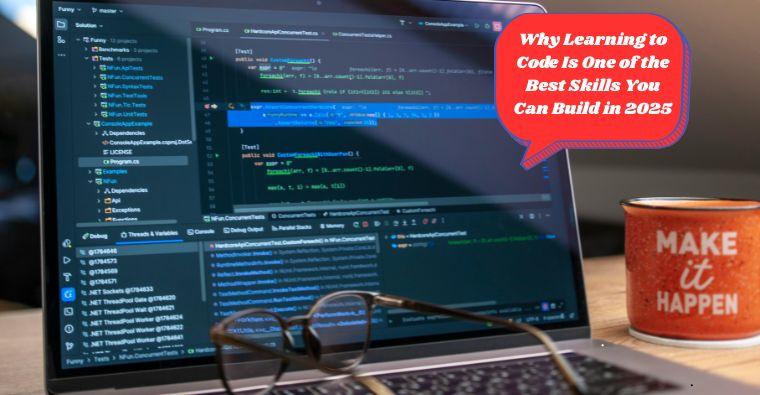Use Semantic HTML
Semantic HTML tags help structure the content of your website in a way that makes it easier for screen readers and other assistive technologies to understand and navigate. Use the appropriate HTML elements such as <header>, <footer>, <nav>, and <main> to define the different sections of your site. This structure improves both accessibility and SEO.
Additionally, use heading tags (<h1>, <h2>, <h3>, etc.) to organize your content into a hierarchy. Clear and consistent use of headings allows screen reader users to navigate your site more efficiently.
Ensure Text Contrast and Readability
A high contrast ratio between text and background colors is crucial for users with visual impairments, including those with color blindness. The Web Content Accessibility Guidelines (WCAG) recommend a contrast ratio of at least 4.5:1 for normal text and 3:1 for large text.
Make sure your website's font sizes are adjustable and readable. Avoid using small text sizes that are hard to read, and provide a user-friendly font that is clear and easy to comprehend, such as sans-serif fonts like Arial or Verdana.
Provide Alt Text for Images
Alt text (alternative text) is essential for users who rely on screen readers to access content. It describes the content and function of images, providing context for those who cannot see them. Always include descriptive alt text for every image on your website, ensuring it conveys relevant information. For decorative images, use an empty alt="" attribute to prevent unnecessary clutter in screen reader content.
Ensure Keyboard Navigation
Not everyone uses a mouse to navigate the web, so it’s crucial that your website can be fully navigated using only a keyboard. Make sure all interactive elements like forms, buttons, and links are accessible through keyboard shortcuts.
Use the tabindex attribute to define the order of focusable elements, ensuring a logical flow when navigating with the Tab key. Additionally, ensure that all interactive elements are focusable and that the focus state is clearly visible.
Make Forms Accessible
Forms are a vital part of many websites, but they can be challenging for users with disabilities. To make your forms accessible:
Use clear and descriptive labels for each form field.
Associate labels with form elements using the for attribute to improve usability for screen reader users.
Provide error messages and guidance when a user submits a form incorrectly, so they can understand what needs to be corrected.
Ensure that form elements are properly structured and easy to navigate with a keyboard.
Ensure Video and Audio Content is Accessible
Multimedia content should be accessible to all users. For videos, always provide captions and subtitles for those with hearing impairments. You can also provide a transcript of audio content so that users who are deaf or hard of hearing can understand the material.
For audio content, provide text alternatives, such as transcripts or summaries, to make it accessible to those who cannot hear it.
Implement ARIA (Accessible Rich Internet Applications)
ARIA is a set of attributes that help improve the accessibility of dynamic content and advanced user interface controls that may not be fully recognized by screen readers. Using ARIA attributes, you can provide more detailed information about elements like menus, sliders, and interactive widgets.
For example, use aria-live to announce updates to content or aria-label to provide labels for elements that don't have text labels.
Optimize for Mobile Accessibility
In the age of mobile browsing, it’s essential that your website is responsive and accessible across all devices. Ensure that your website is mobile-friendly by using a responsive design that adjusts to various screen sizes and orientations.
Additionally, touch targets (like buttons and links) should be large enough to interact with, and the layout should be easy to navigate on small screens. Avoid using small fonts and interactive elements that are difficult to tap on mobile devices.
Use Accessible Color Palettes
People with color blindness may struggle with websites that rely on specific color combinations. To ensure that your website is accessible, avoid using color as the sole means of conveying important information. Instead, combine color with text or icons to communicate messages clearly.
Use color contrast tools to check the visibility of your color choices and ensure they meet the WCAG standards for color contrast.
Test Your Website with Accessibility Tools
To ensure that your website meets accessibility standards, regularly test it with a variety of tools. There are several free and paid tools available that can help you identify accessibility issues:
WAVE: A web accessibility evaluation tool that highlights potential accessibility issues on your website.
Axe Accessibility Checker: A browser extension that helps you identify accessibility violations.
Google Lighthouse: An open-source, automated tool for improving the quality of web pages, including accessibility audits.
Regular testing and audits will help you identify and fix accessibility problems before they impact your users.
Follow Web Content Accessibility Guidelines (WCAG)
The WCAG is a set of guidelines created by the World Wide Web Consortium (W3C) to ensure web content is accessible to people with disabilities. Adhering to these guidelines can help you create a more inclusive website.
The WCAG guidelines are organized into four principles:
Perceivable: Ensure that users can perceive the content, whether visually or through other senses.
Operable: Make sure users can operate the interface, such as buttons, forms, and navigation, with any input method.
Understandable: Present content in a clear and comprehensible manner.
Robust: Ensure the content is compatible with current and future technologies.
Provide Clear and Simple Navigation
Navigation should be intuitive and straightforward, allowing users to find what they need with ease. Keep menus simple, use descriptive link text, and organize content logically. Avoid complex, multi-layered navigation that could confuse users, especially those with cognitive disabilities.
Make sure your website has a "skip to content" option for users with screen readers, enabling them to bypass navigation menus and directly access the page content.