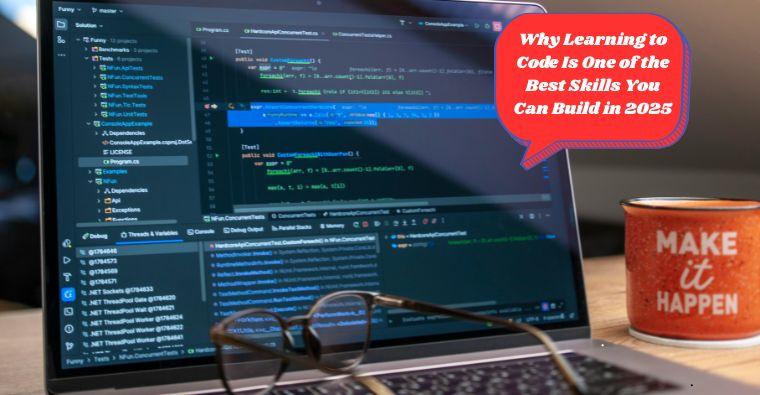Enhancing User Experience
Smooth Transitions: Animations can create smooth transitions between pages or elements, providing a more fluid and enjoyable navigation experience.
Visual Feedback: Interactive elements, like buttons and forms, can utilize animations to provide feedback (e.g., a button changing color when clicked), helping users understand their actions.
Guiding User Attention
Highlighting Important Information: Animations can draw attention to specific features, calls to action, or important updates on a webpage, directing users where to focus.
Scrolling Effects: Parallax scrolling and animated scrolling effects can create an immersive experience, guiding users through the content in an engaging way.
Communicating Brand Personality
Unique Style: Custom animations can reflect a brand’s personality and values, making a website more memorable and relatable.
Storytelling: Animation allows brands to tell their story visually, creating a narrative that resonates with users and enhances emotional connection.
Simplifying Complex Concepts
Visual Explanations: Animations can simplify complex ideas, such as product functionality or service processes, making them easier for users to understand.
Infographics and Data Visualization: Animated infographics can present data in a more engaging manner, allowing users to grasp insights quickly.
Improving Engagement
Interactivity: Adding interactive animations can encourage users to engage with the content, such as hovering over elements to see additional information or animations.
Gamification: Animation can be used in gamification strategies to make user interactions more enjoyable and rewarding, increasing overall engagement.
Building Trust and Credibility
Professional Look: High-quality animations can contribute to a polished, professional appearance, enhancing the credibility of a brand or business.
Consistency: Using consistent animation styles throughout a website can create a cohesive experience, helping to establish trust with users.
Loading Indications
Loading Animations: During loading times, animations can keep users engaged and reduce perceived wait times, improving overall satisfaction.
Progress Indicators: Animated progress bars can provide users with a sense of completion, especially during lengthy processes like form submissions or file uploads.
SEO Benefits
Lower Bounce Rates: Engaging animations can keep users on the site longer, potentially reducing bounce rates, which can positively impact SEO rankings.
Improved User Signals: Increased engagement can signal to search engines that users find the content valuable, improving overall visibility.
Accessibility Considerations
Balanced Use: While animation can enhance user experience, it’s important to use it thoughtfully to avoid overwhelming or distracting users.
User Preferences: Offering options to disable animations for users who may have motion sensitivity or prefer a simpler experience can improve accessibility.
Best Practices for Using Animation
Subtlety: Use animations that are subtle and not overwhelming; they should enhance, not distract from the content.
Purposeful: Ensure that every animation has a purpose, whether it’s to guide, inform, or engage users.
Performance: Optimize animations to ensure they do not negatively impact site performance or loading times.