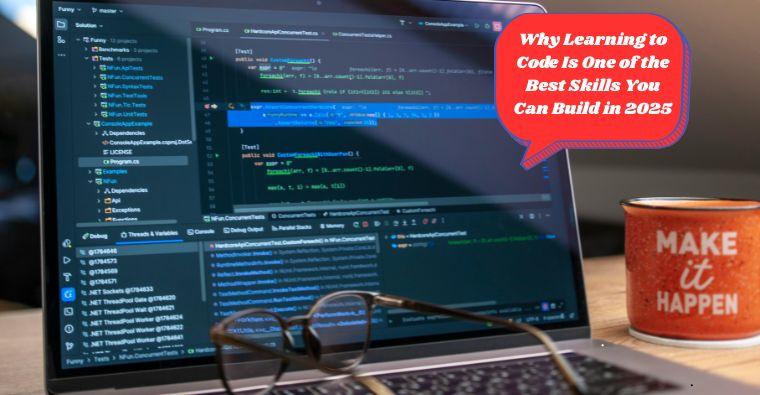Top 10 Best Practices for Secure Web Development
Web development is not just about creating functional and visually appealing websites — it’s also about ensuring they’re secure. Cybersecurity threats are more prevalent than ever, making it crucial to safeguard user data, maintain privacy, and prevent vulnerabilities. Let’s explore the top 10 best practices for secure web development.
1. Use HTTPS Protocol
Hypertext Transfer Protocol Secure (HTTPS) encrypts data transferred between the user’s browser and your server. It prevents data interception and ensures user privacy. Always obtain an SSL/TLS certificate for your website.
2. Keep Software and Dependencies Updated
Outdated software is a common target for attackers. Regularly update your web frameworks, libraries, plugins, and server software to patch security vulnerabilities and improve performance.
3. Validate and Sanitize User Input
Unvalidated user input can lead to SQL injection, cross-site scripting (XSS), and other attacks. Always validate and sanitize input on both the client and server sides to prevent malicious data from being executed.
4. Implement Proper Authentication and Authorization
Use strong authentication methods like multi-factor authentication (MFA) and OAuth. Ensure users only access data and features they are authorized for by setting proper role-based access controls (RBAC).
5. Protect Against Cross-Site Scripting (XSS)
XSS attacks inject malicious scripts into your website, which execute in users’ browsers. Prevent this by escaping user-generated content and using Content Security Policy (CSP) headers.
6. Prevent SQL Injection
SQL injection occurs when attackers manipulate your database through unprotected input fields. Use parameterized queries and prepared statements to secure your database interactions.
7. Secure File Uploads
If your site allows file uploads, ensure strict validation on file types, sizes, and contents. Store files outside the web root directory and rename them to prevent direct access.
8. Manage Sessions Securely
Use secure, HTTP-only, and same-site cookies to prevent session hijacking. Implement session timeouts and regenerate session IDs upon login.
9. Monitor and Log Activity
Set up logging and monitoring systems to track user activities and detect suspicious behavior. Tools like SIEM (Security Information and Event Management) help in analyzing logs for potential threats.
10. Conduct Security Testing and Code Reviews
Regularly perform penetration testing, vulnerability assessments, and code reviews. Automated tools and security experts can identify issues that might slip through development.
Secure web development is an ongoing process that requires vigilance and proactive measures. By following these best practices, you’ll protect your website from cyber threats, safeguard user data, and build trust with your audience.
Stay ahead of security risks and prioritize web safety at every stage of development.